If you spend as long as I do passively connected to instant messenger networks, particularly Facebook chat, then you may be interested in hearing about a free Facebook chat client named Chit Chat for Facebook.
Chit Chat for Facebook is a novel chat client that permits users to access Facebook chat from their computers without using a web-browser – an application such as Internet Explorer, Firefox or Chrome. The functionality list of the dedicated Facebook chat client, Chit Chat, includes much of what you’d expect to find in an instant messaging application: chat logging, smileys, sound alerts and text formatting.
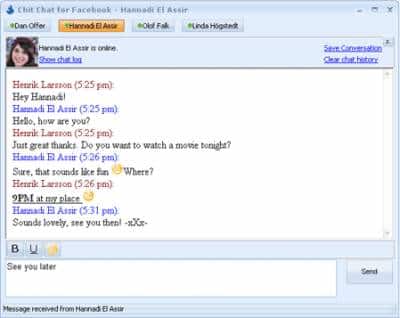
However, Chit Chat also features functionality that you wouldn’t normally find in a messaging client, for example: music status alert support (creates a list on Facebook of music that you’re listening to), boss mode (hide all instant messaging and buddy list windows by pressing Ctrl +M) and the ability to update your Facebook status.
As a self confessed computer nerd, what particularly impresses me about this Facebook client is both its reliability when connected to Facebook chat and the ease with which you can customize the client. For example, the Facebook chat client’s intuitive interface makes customizing shortcuts a breeze; I like that I can hot key between conversations with friends by pressing Ctrl and a number, and cycle through conversations by using Alt and a number.
Those less fascinated by the more geeky aspects of Chit Chat will be pleased to hear that text can be formatted bold and italic at a click of a button, and that emoticon can just as easily be inserted – there is no need to remember emoticon codes. In addition, unlike most Facebook chat clients, Chit Chat’s emoticons match up with those used on Facebook’s native browser chat. As such, when you’re sending a happy smiley face you know that a happy smiley face is received by your friend on Facebook. Although, there is nothing to stop them also using the Facebook client Chit Chat.
I would very much like to see the introduction of an auto-responder into Chit Chat in the next build, with users of the Facebook client being likely connected to Facebook much longer than the reported 55 minutes per day – it’s foreseeable that more users will leave Chit Chat connected whilst being idle on their computers.
More information regarding the Facebook messaging client Chit Chat for Facebook is available on their website (Chitchat.org.uk) alternatively; you can go here to download Chit Chat for Facebook now:
http://files.chitchat.org.uk/CCFFacebookSetup-v1.41.exe
Daniel Offer is a technology and chat messenger enthusiast. Based in Swindon, England, when not on an instant messenger you’ll find Daniel at the local gym or in a local bar.
Chit Chat for Facebook is a novel chat client that permits users to access Facebook chat from their computers without using a web-browser – an application such as Internet Explorer, Firefox or Chrome. The functionality list of the dedicated Facebook chat client, Chit Chat, includes much of what you’d expect to find in an instant messaging application: chat logging, smileys, sound alerts and text formatting.
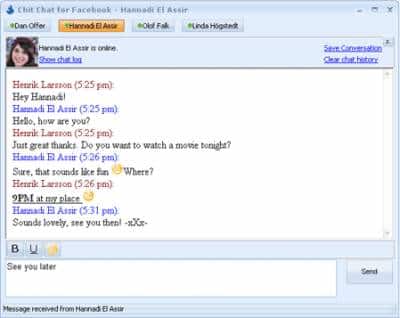
However, Chit Chat also features functionality that you wouldn’t normally find in a messaging client, for example: music status alert support (creates a list on Facebook of music that you’re listening to), boss mode (hide all instant messaging and buddy list windows by pressing Ctrl +M) and the ability to update your Facebook status.
As a self confessed computer nerd, what particularly impresses me about this Facebook client is both its reliability when connected to Facebook chat and the ease with which you can customize the client. For example, the Facebook chat client’s intuitive interface makes customizing shortcuts a breeze; I like that I can hot key between conversations with friends by pressing Ctrl and a number, and cycle through conversations by using Alt and a number.
Those less fascinated by the more geeky aspects of Chit Chat will be pleased to hear that text can be formatted bold and italic at a click of a button, and that emoticon can just as easily be inserted – there is no need to remember emoticon codes. In addition, unlike most Facebook chat clients, Chit Chat’s emoticons match up with those used on Facebook’s native browser chat. As such, when you’re sending a happy smiley face you know that a happy smiley face is received by your friend on Facebook. Although, there is nothing to stop them also using the Facebook client Chit Chat.
I would very much like to see the introduction of an auto-responder into Chit Chat in the next build, with users of the Facebook client being likely connected to Facebook much longer than the reported 55 minutes per day – it’s foreseeable that more users will leave Chit Chat connected whilst being idle on their computers.
More information regarding the Facebook messaging client Chit Chat for Facebook is available on their website (Chitchat.org.uk) alternatively; you can go here to download Chit Chat for Facebook now:
http://files.chitchat.org.uk/CCFFacebookSetup-v1.41.exe
Daniel Offer is a technology and chat messenger enthusiast. Based in Swindon, England, when not on an instant messenger you’ll find Daniel at the local gym or in a local bar.















































